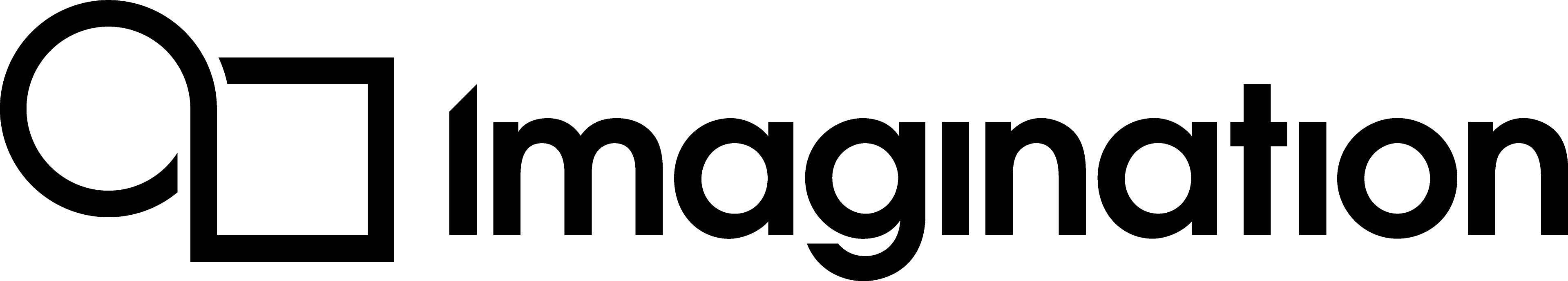Introduction and Getting Started¶
What is PVRVFrame?¶
PVRVFrame is an emulation layer for desktop platforms that provides an OpenGL ES and EGL environment mimicking what is available on PowerVR-enabled devices. It works by redirecting OpenGL ES API calls to the underlying OpenGL desktop implementation present on the development system.
PVRVFrame is aimed at developers writing OpenGL ES applications for PowerVR-enabled embedded devices and is designed to mitigate the need to work directly with this hardware.
The image below gives an overview of the relationship between an application, PVRVFrame, and the host PC.
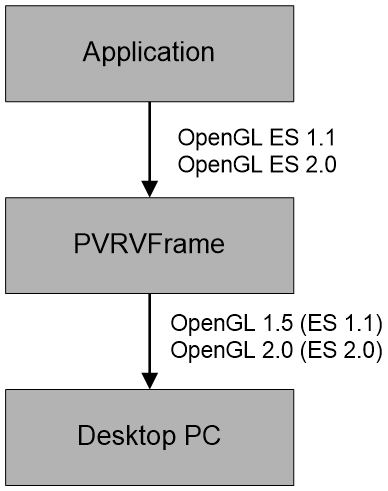
PVRVFrame is not pixel accurate, nor is it a performance simulator. The performance obtained when running OpenGL ES applications with PVRVFrame is not indicative of the performance obtained when running on real consumer hardware. It only gives a qualitative preview of an OpenGL ES application.
Note
PVRVFrame is available for OpenGL ES 1.1, Common profile, OpenGL ES 2.0 and higher. It must be used with the corresponding version of the Khronos OpenGL ES header files. These header files should be downloaded from the Khronos website.
The following sections will demonstrate how to set up projects to use PVRVFrame on various platforms.
Setting up a Project in Windows – Instructions for initially setting up a Visual Studio project for PVRVFrame.
Setting up a Project in Linux – The process required to set up a new project that uses PVRVFrame in Linux.
OpenGL Driver Requirements – A summary of the requirements for emulating different versions of OpenGL ES.
Extensions Supported by PVRVFrame – A summary of all of the OpenGL ES and EGL extensions currently supported by PVRVFrame.