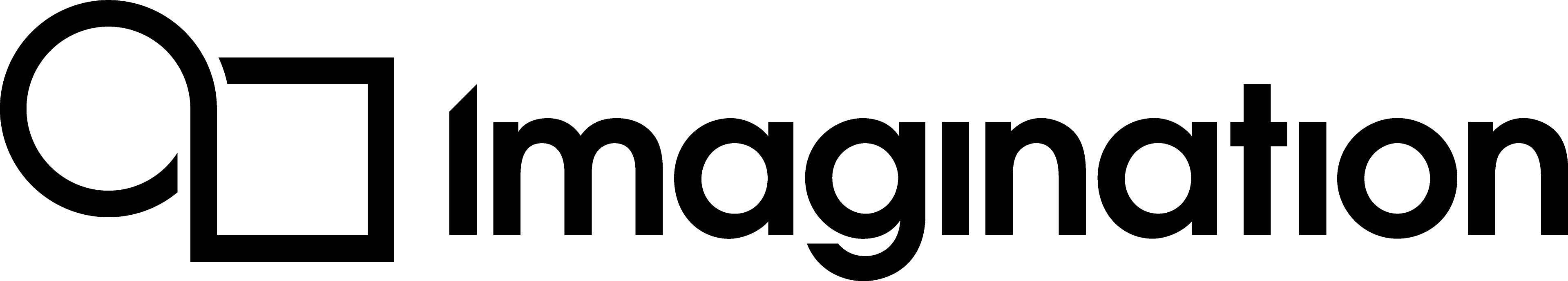PVRVFrame Profiles¶
Profiles are pre-configured sets of OpenGL ES extensions and capabilities, as well as EGL configs.
Using built-in profiles¶
A selection of profiles are included with PVRVFrame. These built-in profiles contain the supported extensions and capabilities of a set of PowerVR devices. They make it easy to determine whether a device will support an application.
One of the built-in profiles can be selected from the Profile dropdown box. The names of the profiles match the device or chipset from which they are based.
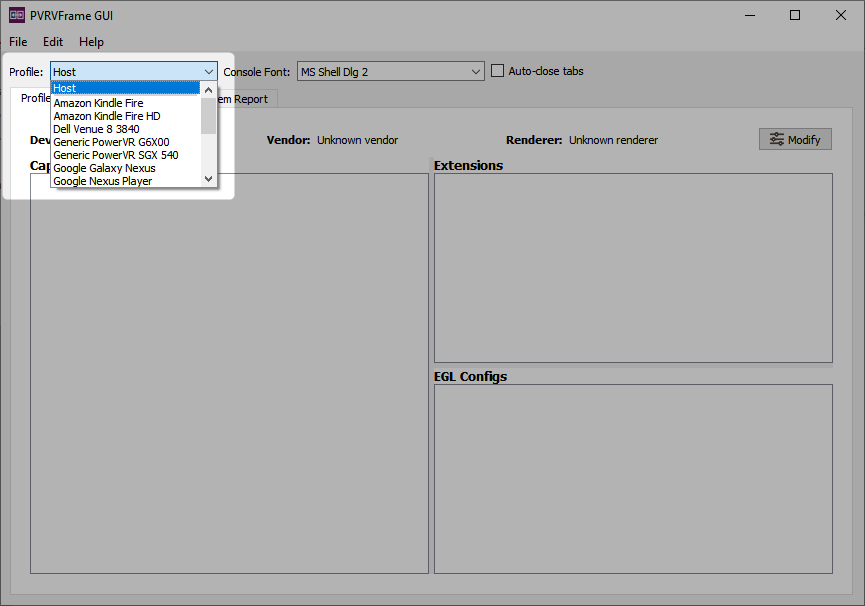
There are currently thirteen different built-in profiles including the Amazon Kindle Fire, Generic PowerVR SGX 540, and Google Galaxy Nexus.
When a profile has been selected, its details appear in the Profile Properties tab. Information about the device including the name, vendor, and GPU appear at the top of the tab.
The supported capabilities and extensions appear in the Capabilities and Extensions sections respectively, while the available EGL configs appear in the EGL Configs section.

Modifying profiles¶
Select the Modify option to add or delete items in the Capabilities, Extensions, and EGL Configs sections.
Double-click any of the existing capabilities, extensions, or configs to change their value. This will either allow the value to be edited directly or bring up a dropdown box with a list of available options.
New values can also be added by right-clicking the appropriate section and selecting Add Capability, Add Extension, or Add Attribute.

Creating a new profile¶
Finally, entirely new profiles can be created by selecting File → New Profile. This brings up a dialog box which allows the new profile to be named.
Profiles are stored in a simple XML format and saved in a directory specified in the Preferences window. The Preferences window can be opened by selecting Edit → Preferences. This window also allows for importing data files of existing custom profiles.
Once a new profile has been created it can be edited in the same way as the existing profiles.

Note
By default, PVRVFrame is set to Strict mode. This means when eglCreateContext is called PVRVFrame checks to see if the host system supports the entire feature set of the requested API, and if it does not, EGL_BAD_ALLOC is reported. However, this behaviour can be changed by enabling Loose mode in the Preferences window, which allows eglCreateContext to succeed even if the entire feature set is not supported.