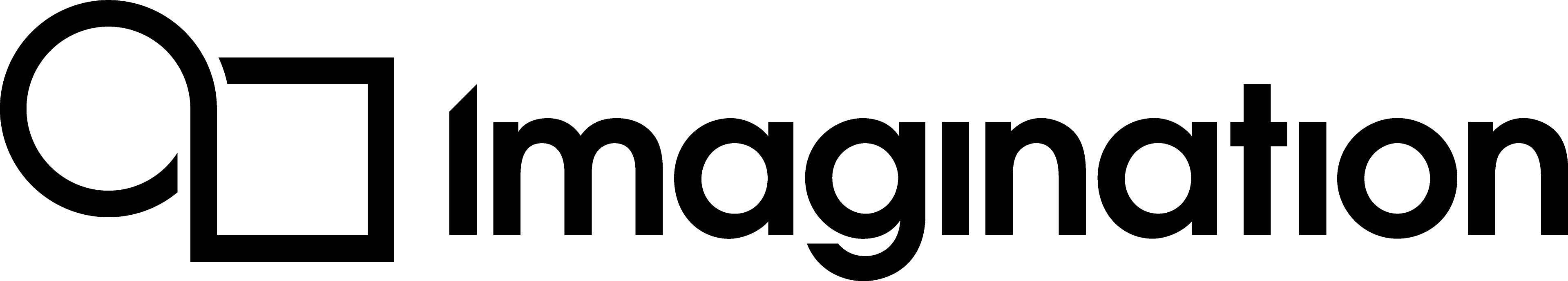Setting up a Project in Linux¶
To set up a new project in Linux to run with PVRVFrame:
Create a new makefile, adding source and include files as necessary.
Link against the supplied libraries. For OpenGL ES 1.1 projects, you only need to link against
libGLES_CM.so. For OpenGL ES 2.0 and higher, link against bothlibEGL.soandlibGLESv2.so.The libraries for Linux supplied with PVRVFrame are found in Library/Linux_x86_{32 or 64}. They are:
Content
Description
libEGL.soPVRVFrame driver file for EGL 1.4
libGLES_CM.soPVRVFrame driver file for OpenGL ES 1.1
libGLESv2.soPVRVFrame driver file for OpenGL ES 2.0 and higher
The libraries have the same names as the PVRVFrame libraries (
libEGL.so,libGLESv2.so,libGLES_CM.so), but they are separate libraries, only for build-time linking.Run the following terminal command:
export LD_LIBRARY_PATH=<lib folder>;$LD_LIBRARY_PATH
To check that the correct versions of the libraries are being used and that the location of these libraries is set correctly, run the following command on an application built against the PVRVFrame libraries:
ldd <path to application>