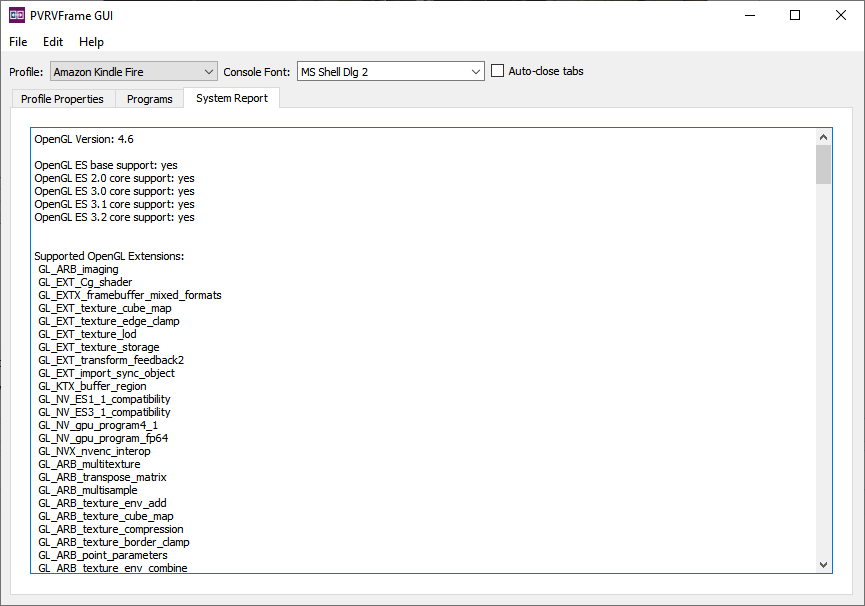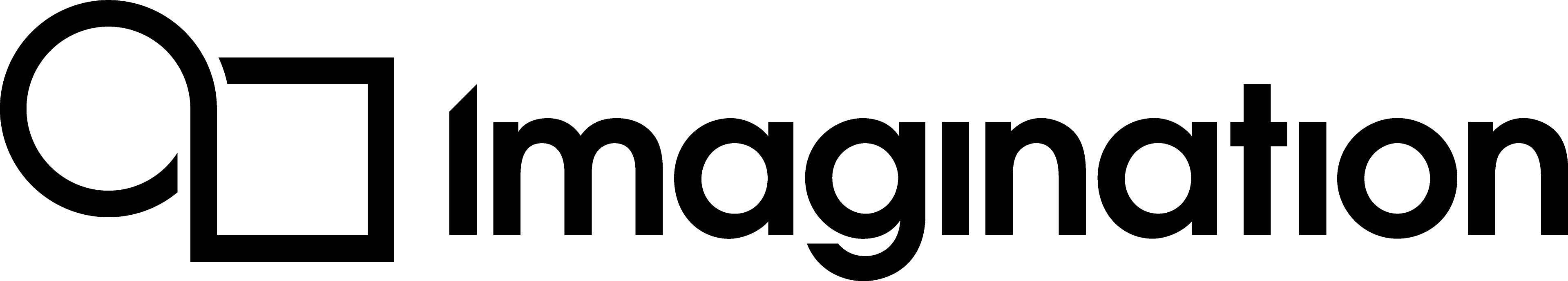Running an OpenGL ES Application¶
PVRVFrame will automatically begin redirecting OpenGL ES calls to the host OpenGL implementation when an OpenGL ES application starts running. Any OpenGL errors or warnings that occur during the time that the application is running will be displayed in the Console and Error List (see (b) in the image below).
An application can also be rendered in wireframe by using the Wireframe checkbox under Rendering Options (see (c) in the image below).
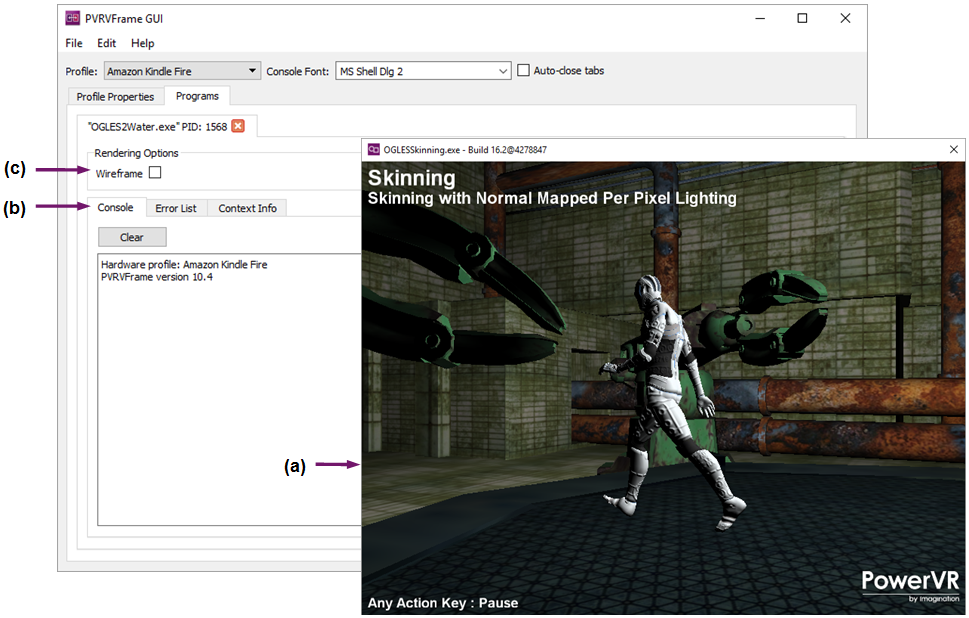
Generating a system report¶
When an OpenGL ES application has been run, PVRVFrame will generate a system report about the host device which includes details about the installed version of OpenGL and supported OpenGL extensions.