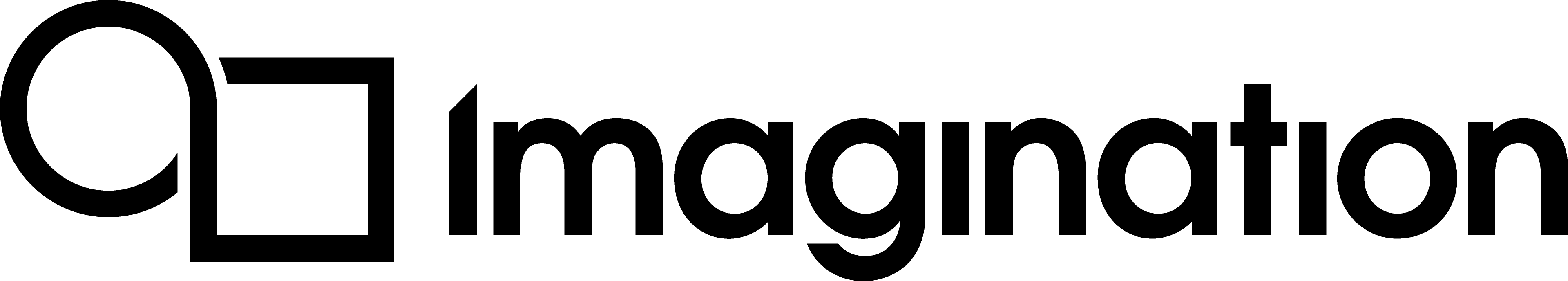Do Group Per Material¶
Grouping geometry and texture data can improve application performance.
Modifying the GL state machine incurs CPU overhead in the graphics driver, as changes need to be interpreted and converted into tasks that can be issued to the graphics core. To reduce this overhead, minimise the number of API calls and state changes made by the application.
For geometry data, combine as many meshes as possible into a single draw call. Here is an example use case:
Grouping train seat meshes¶
Meshes for seats on a train use the same render and have static position and orientation relative to one another. The seats and the train could all be combined into a single mesh. To draw the train interior, several draw calls have merged into a single call.
PowerVR makes grouping easier¶
With the Hidden Surface Removal (HSR) feature on PowerVR hardware it is not necessary to submit geometry in depth-order to reduce overdraw. By freeing applications from this restriction they can focus on sorting draws by render state, ensuring state changes are minimised.
Textures can also be grouped¶
Similar to geometry data, it is possible to combine several textures into a single bindable object by using texture atlases or texture arrays where available. Textures can then be applied per object with the appropriate shader uniforms.
Think carefully about how to group objects to achieve the best performance¶
As discussed in Do Not Update Data Buffers Mid-Frame, modifying buffer data may stall the graphics pipeline or increase the amount of memory allocated by the graphics driver. When batching draws together, it is important to consider the update frequency of buffers. For example, batch spatially coherent objects with static vertex data into one vertex buffer, and objects with dynamic data, such as soft body objects like cloth, into another.