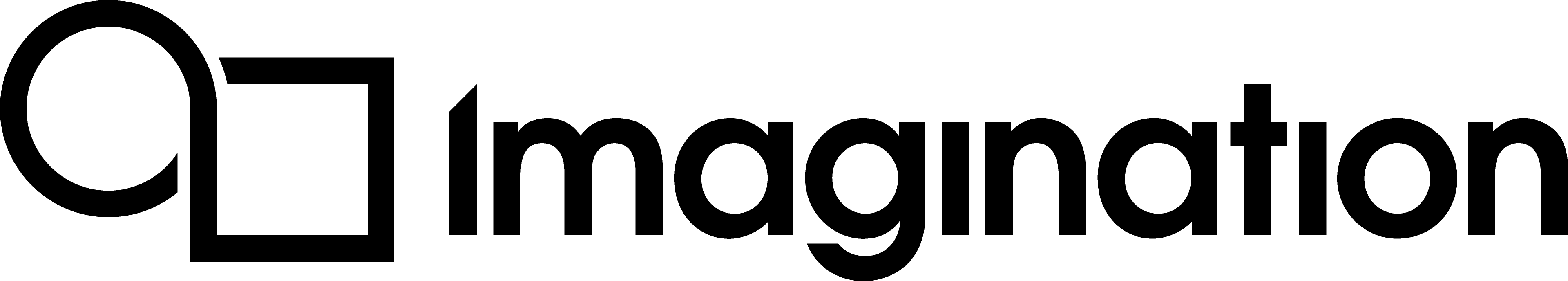Do Perform Clear¶
Perform a clear on a frame buffer’s contents to avoid fetching the previous frame’s data on tile-based graphics architectures, which reduces memory bandwidth.
System memory accesses use more bandwidth and power than any other graphics operation. Keeping memory accesses to a minimum will reduce the chances of an application being memory bandwidth bound, and will also reduce the power consumption of an application.
Most applications need to generate a colour image at the end of the render, but have no need to preserve depth and stencil data between frames. Therefore, if frame buffer attachments do not need to be preserved at the end of a render, the appropriate frame buffer attachments can be invalidated to prevent them being written out to system memory.
Even fewer applications have a genuine need to upload the contents of the colour buffer’s previous contents at the start of a new frame. Therefore, if the contents previously written to a frame buffer are not required, the driver can be informed not to load them from system memory to on-chip tile memory through a clear operation at the start of the render.
The net result of performing a clear and invalidating frame buffers will be a massive reduction in system memory bandwidth usage, and reduced power consumption.
In OpenGL ES, a clear can be performed by calling the glClear function at the beginning of a render. Additionally, the glDiscardFramebufferEXT or glInvalidateFramebuffer functions can be used to invalidate a frame buffer at the end of a render.
In Vulkan, the API gives explicit control over load and store operations on frame buffer attachments. When creating a frame buffer, set the load operation to either VK_ATTACHMENT_LOAD_OP_DONT_CARE or VK_ATTACHMENT_LOAD_OP_CLEAR. The store operation should preferably be set to VK_ATTACHMENT_STORE_OP_DONT_CARE unless the data requires preserving.