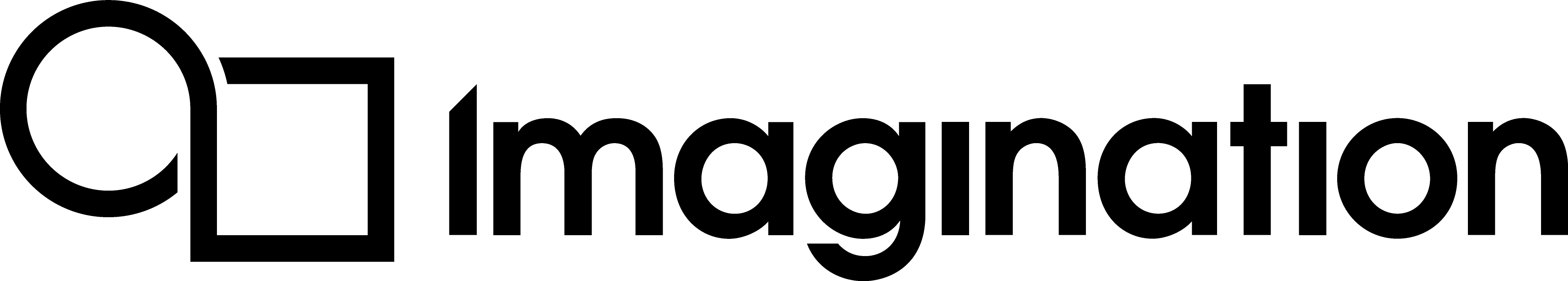PVR Thumbnail Plugin¶
Installation¶
To install the PVR Thumbnail plugin, run the following command in Windows Powershell or Command Prompt with administrator privileges:
Regsvr32.exe <SDK_ROOT>\PowerVR_Tools\PVRTexTool\Thumbnail\Windows_x86_64\PVRTexThumbViewer.dll
Uninstallation¶
To uninstall the PVR Thumbnail plugin, run the following command in Windows Powershell or Command Prompt with administrator privileges:
Regsvr32.exe /u <SDK_ROOT>\PowerVR_Tools\PVRTexTool\Thumbnail\Windows_x86_64\PVRTexThumbViewer.dll