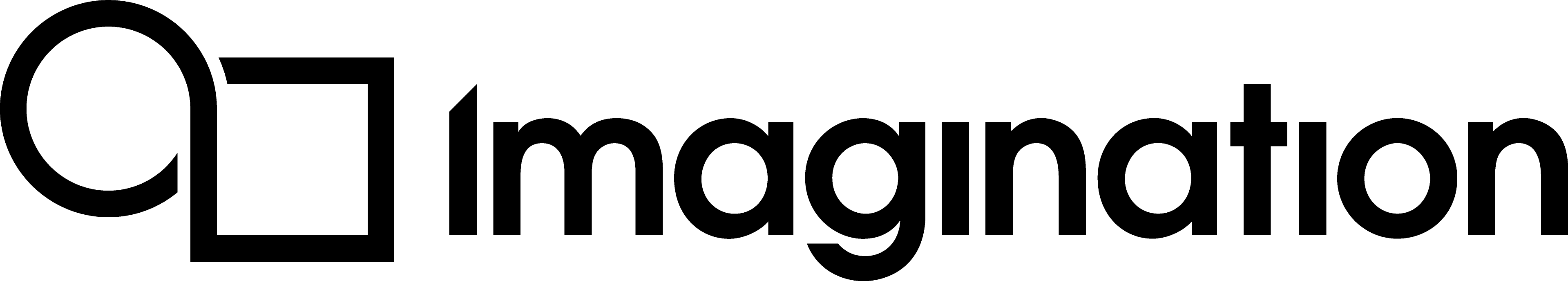PVRCarbon GUI¶
- Introduction to PVRCarbon GUI
- Installing Dependencies on Linux
- Remote Deployment in PVRCarbon
- The Function Call List and the Current Call Tab
- The Render and Recorded Framebuffer Windows
- Static Analysis Window
- The Log Window
- Analysis Window
- PVRCarbon Frame Analysis GUI
- The Visible Calls Window
- Export Options
- Additional PVRCarbon CLIs