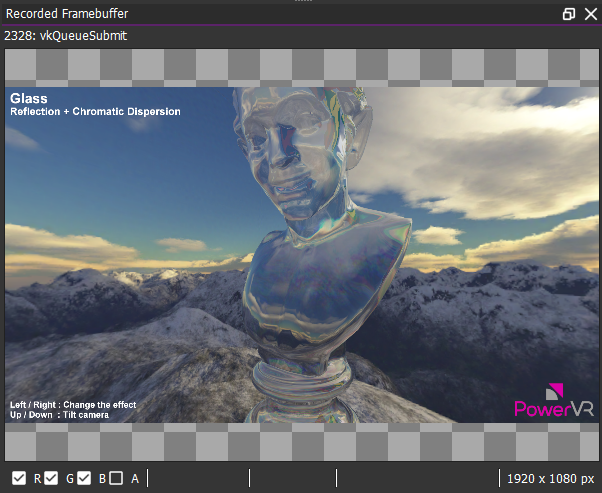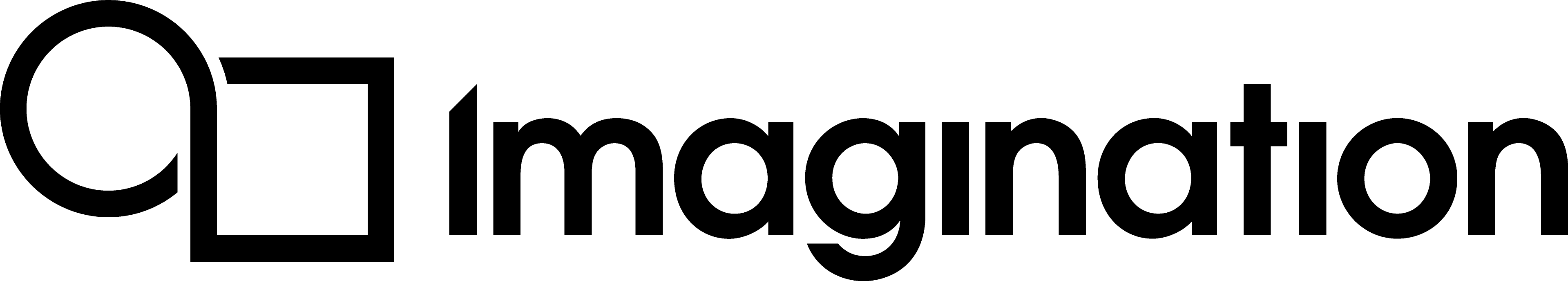The Render and Recorded Framebuffer Windows¶
The Render and Recorded Framebuffer windows display versions of the final output of the application, although the way this is generated is different for each window.
The Render Window¶
The Render displays the currently selected frame rendered by replaying the sequence of API calls captured in the recording.
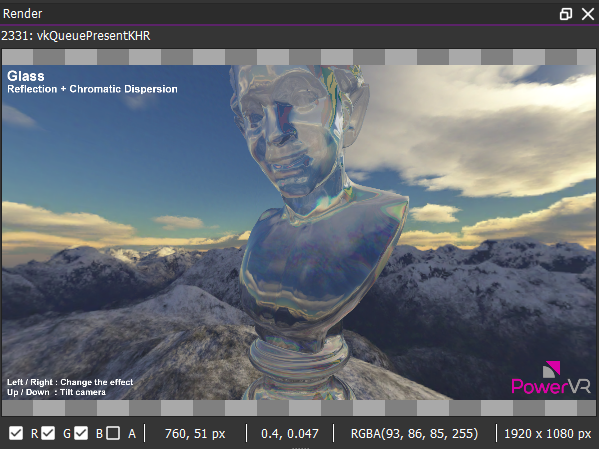
The Current Frame slider bar at the bottom of the GUI can be used to select a new frame. This will automatically be rendered in the Render window.
The colour channels can be toggled using the checkboxes at the bottom of the window.
The Recorded Framebuffer Window¶
The Recorded Framebuffer window displays the framebuffer associated with a particular frame captured at record time. A framebuffer will only be visible in this window if the frame grab option was enabled when the PVRCarbon recording was taken.
It is often very useful to compare the captured framebuffer with the locally rendered frame when trying to track down device-specific rendering bugs.