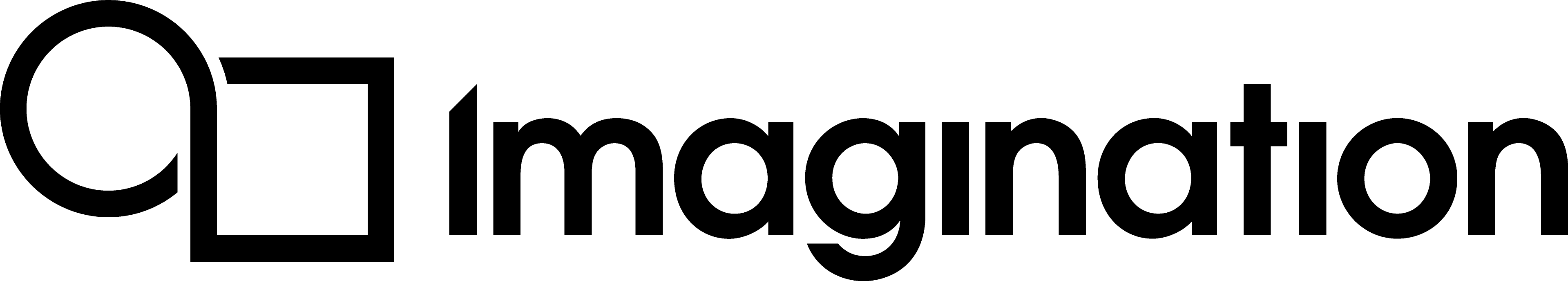Using PVRCarbon Player on Android¶
The following code is an example of how to start playback from the command line.
First enter adb shell:
adb shell
Then enter the following command:
am start -a android.intent.action.MAIN -n com.powervr.carbon.player/.PVRCarbonPlayer -e args "<options> <carbon recording>"
The arguments <options> and <carbon recording> refer to the command line options, which will be explained in full in the next section, and .pvrcbn recording file which is going to be played back.