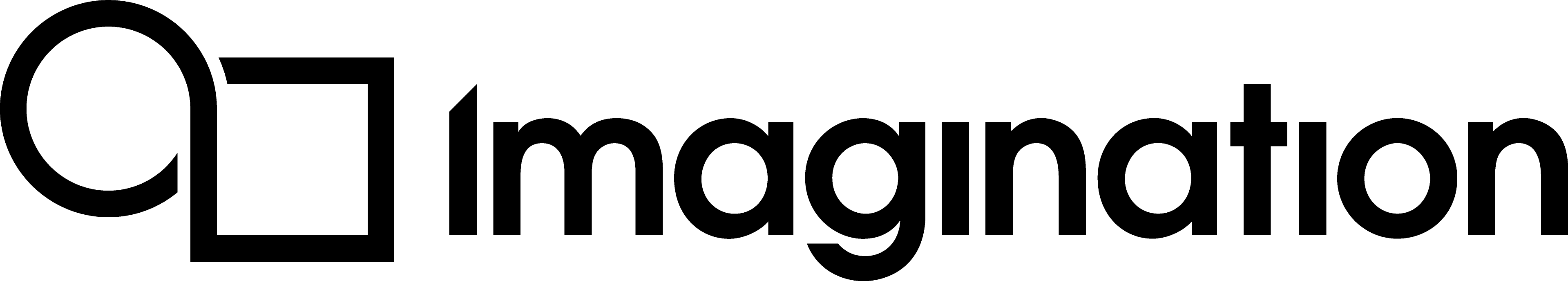Configuration Options¶
Configuring PVRCarbon Recorder¶
The Recorder can be configured in the following ways:
Environment variables
vk_layer_settings.txtpvrcarbon.json
These configuration methods are queried in the order above. Each one overrides any options defined in the method before it.
Configuring with Environment Variables¶
Windows¶
Environment variables can be set with the set command from the command-line or in a script. For example:
set PVRCARBON_align_memory=true
If using Visual Studio, the variables can be set in Project/Properties/Debugging/Environment/.
Linux¶
Environment variables can be set with the export command command-line or in a script. For example:
export PVRCARBON_align_memory=true
Android¶
Environment variables can be set as props in the ADB shell by replacing the PVRCARBON_ prefix with pvrcbn. For example:
setprop pvrcbn.align_memory 1
Configuring with vk_layer_settings.txt¶
The vk_layer_settings.txt options line up with the environment variables. However, instead of the PVRCARBON_ prefix, use pvrcarbon. For example: pvrcarbon.capture_frames_enable=1.
Configuring with a JSON File¶
Custom Configuration File¶
PVRCarbon Recorder can also be configured with a custom pvrcarbon.json file.
JSON Configuration File Locations¶
The locations that PVRCarbon checks for the JSON configuration file on Android are:
/data/local/tmp/pvrcarbon.json/data/local/debug/vulkan/pvrcarbon.json/sdcard/pvrcarbon.json
The locations that PVRCarbon checks for the JSON configuration file on Linux are:
<Process Path>/pvrcarbon.json<Working Directory>/pvrcarbon.json/tmp/pvrcarbon.json/opt/pvrcarbon.json
The locations that PVRCarbon checks for the JSON configuration file on Windows are:
<Process Path>/pvrcarbon.json<Working Directory>/pvrcarbon.json