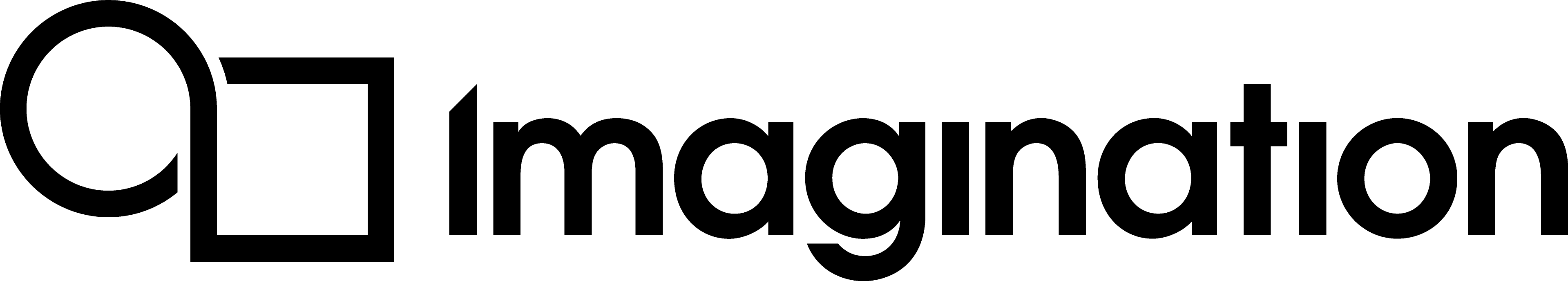Installing PVRCarbon Player¶
On most operating systems, PVRCarbon Player takes the form of a native executable and therefore requires no installation.
However, on Android the Player is bundled as an APK which can be installed via ADB.
adb install -r PVRCarbonPlayer.apk
To use PVRCarbonPlayer you’ll need an OpenGL ES, Vulkan, D3D11, and/or OpenCL implementation installed. What is needed will depend on the APIs contained within the recorded Carbon file to be played back. On platforms like Windows where there isn’t OpenGL ES support readily available we recommend installing our PVRVFrame emulation libraries, which will provide an implementation of OpenGL ES via your desktop’s OpenGL implementation.