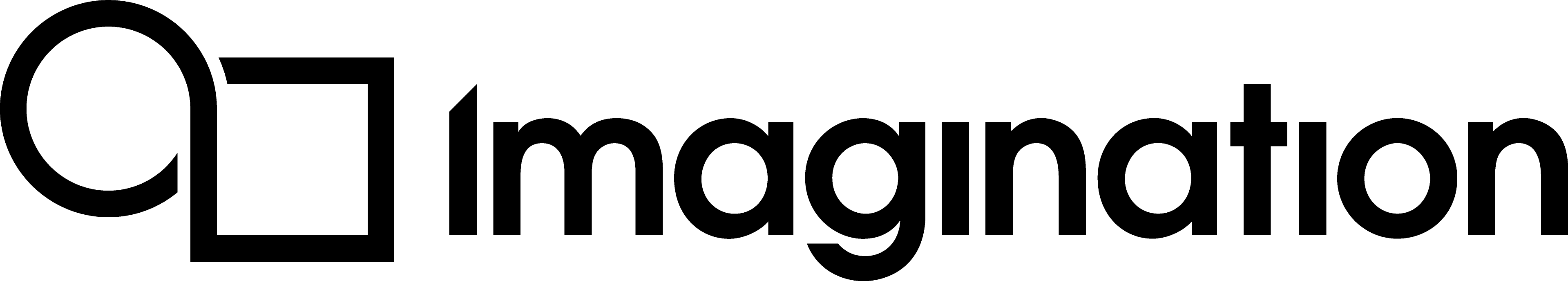The Function Call List and the Current Call Tab¶
Upon loading a .pvrcbn file, the Function Call List is populated with all of the API calls that have been recorded for a particular frame. This is the sequence of calls that were used to set up and render the currently selected frame. The frame scrubber updates the current frame that is being viewed.
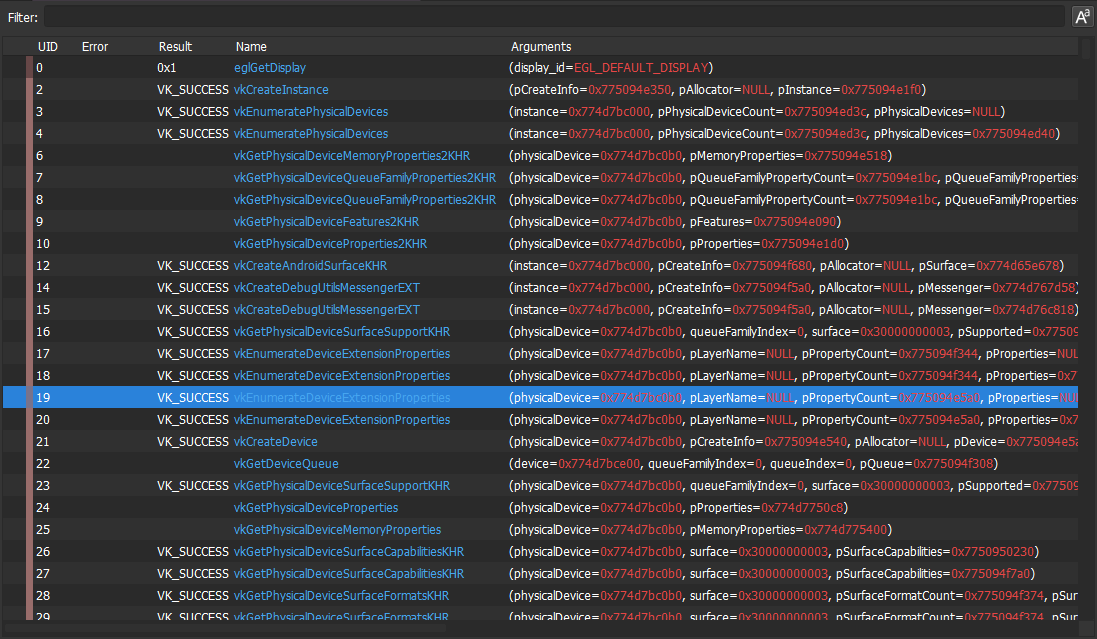
This list details useful information about each call, including:
The API function name;
The supplied parameters;
The result of the function call;
Any errors encountered;
A unique identifier for the call.
Each of these columns can be toggled by right-clicking on the column headers at the top of the list.
Filtering and search operations are also supported. The Filter text box at the top of the list allows calls to be filtered based on a text search. Case sensitivity for the search can be turned on or off with the button at the end of the search text box.
Note
It is also possible to limit the search to a single column by using a colon. For example: name:vkQueueSubmit.
For quick filtering, right-clicking a particular call will bring up filtering and search options based on the properties of the call, such as name, associated instance, associated physical device, and so on.
Current Call Tab¶
The Current Call tab displays more detailed information about the currently selected API call from the Function Call List.

This information includes the function parameters and associated dependencies. In the Vulkan API, information is very often provided to functions via information structs. These structs contain various pieces of data, including references to other structs. For example, a vkCreateFramebuffer call takes a VkFramebufferCreateInfo object which contains the information such as the width and height of the framebuffer, the framebuffer attachments, and the number of layers. All of this data is represented in the Current Call window as a tree view.