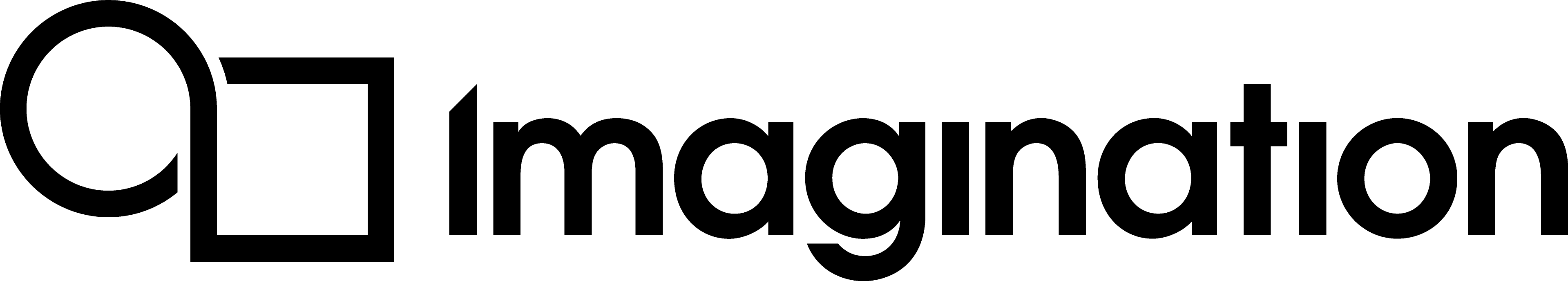Installing Dependencies on Linux¶
When running the GUI on Linux for the first time, you may get the error “Could not load the Qt platform plugin”. The most likely cause of this error is missing dependencies. To see what is missing, set the environment variable QT_DEBUG_PLUGINS:
export QT_DEBUG_PLUGINS=1
and run the GUI again. This will give you verbose output on the libraries it is failing to load and the ones you need to install.
For example, on Ubuntu, if you see the output:
Cannot load library ./platforms/libqxcb.so: (libxcb-xinput.so.0: cannot open shared object file: No such file or directory)
then you know your system is missing libxcb-xinput.so.0. This missing dependency can then be installed as follows:
sudo apt-get install libxcb-xinput0