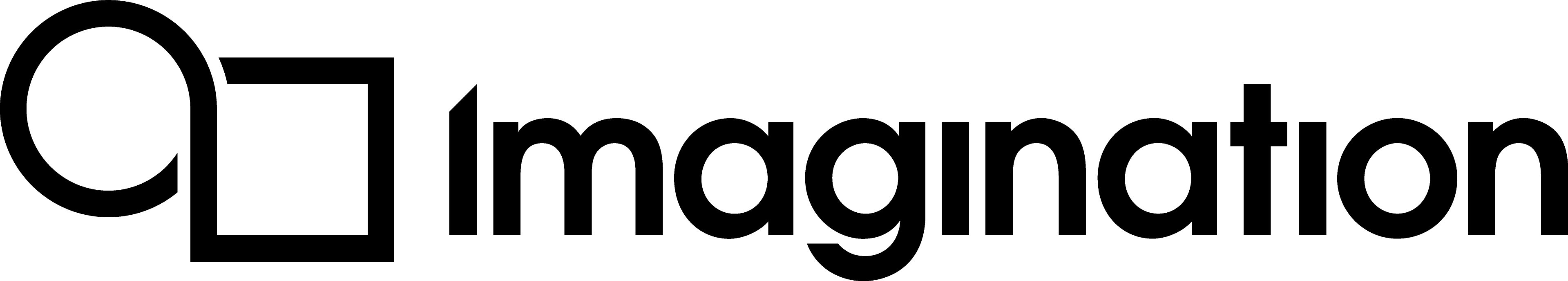Processing Load: Pixel¶
What does this counter show?¶
This counter represents the average pixel workload of the Shader Processor. This average is calculated across the currently selected time range, regardless whether the GPU is active or not. To get the most from this counter, you should inspect its value in periods where Renderer tasks are active.
What does a high value mean?¶
A high value indicates that a large percentage of the Shader’s workload has been spent shading fragments.
If this value is high, then you should do the following:
Profile with the offline compiler: Batch process your application’s shaders with the appropriate offline profiling compiler in the PowerVR SDK using the
-perfsimflag to identify the most expensive ones in your scene.Reduce alpha blending and discard/alpha test: The number of fragments given to the Shader Processor by the Texturing and Shading units is affected by the number of blended and alpha tested primitives that are being rendered. Because of this, reducing the amount of blending and discard in an application’s render can reduce the Shader Processor’s load.