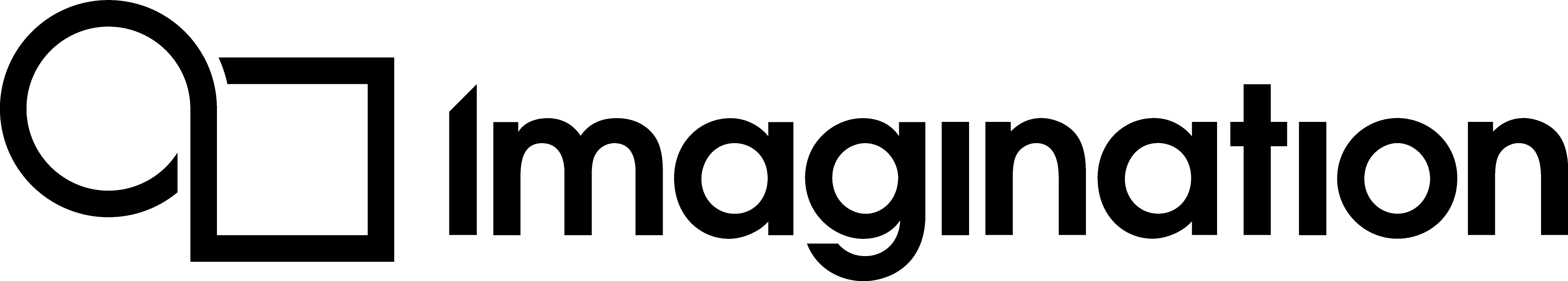PVRCore Functions#
glm::to_string#
Defined in glm.h
Function Documentation#
glm::to_string#
Defined in glm.h
Function Documentation#
pvr::operator&#
Defined in Types.h
Function Documentation#
-
inline ColorChannelFlags pvr::operator&(ColorChannelFlags lhs, ColorChannelFlags rhs)#
pvr::imageViewTypeToImageBaseType#
Defined in Texture.h
Function Documentation#
-
inline ImageType pvr::imageViewTypeToImageBaseType(ImageViewType viewtype)#
Map an ImageViewType (2dCube etc) to its base type (1d/2d/3d)
- Parameters:
viewtype – The ImageViewType
- Returns:
The base type
pvr::operator&=#
Defined in Types.h
Function Documentation#
-
inline void pvr::operator&=(BufferUsageFlags &lhs, BufferUsageFlags rhs)#
pvr::hash32_bytes#
Defined in CompileTimeHash.h
Function Documentation#
-
inline uint32_t pvr::hash32_bytes(const void *bytes, size_t count)#
Function object hashing a number of bytes into a 32 bit unsigned Integer.
- Parameters:
bytes – Pointer to a block of memory.
count – Number of bytes to hash.
- Returns:
The hash of the value.
pvr::to_string#
Defined in PixelFormat.h
Function Documentation#
-
inline std::string pvr::to_string(VariableType variableType)#
pvr::growFloat#
Defined in Texture.h
Function Documentation#
-
inline float pvr::growFloat(const uint32_t &value, const uint8_t &mantissaBits, const uint8_t &exponentBits, const uint8_t &exponentBias, const bool hasSign)#
Produces a floating point value based on the uint32_t value, the mantissa bits and exponent bits.
- Parameters:
value – The uint32_t value
mantissaBits – The mantissa bits
exponentBits – The exponent bits
exponentBias – The exponent bias
hasSign – Specifies whether the float has a sign bit
- Returns:
The resulting floating point value
pvr::operator&#
Defined in Types.h
Function Documentation#
-
inline BufferUsageFlags pvr::operator&(BufferUsageFlags lhs, BufferUsageFlags rhs)#
pvr::writeTGA#
Defined in TGAWriter.h
Function Documentation#
-
inline void pvr::writeTGA(const char *filename, uint32_t w, uint32_t h, const unsigned char *imageData, const unsigned char stride, uint32_t pixelReplicate = 1)#
Write out TGA data from an image.
- Parameters:
filename – Filename for which a filestream will be created to write the TGA into
w – The width of the image
h – The height of the image
imageData – Pointer to the raw image data
stride – Size in bytes of each pixel. (Equal to the number of channels)
pixelReplicate – Upscale factor.
- Returns:
True if successfuly completed, otherwise False. (log error on false)
pvr::getSelfAlignedSize#
Defined in GpuDataTypes.h
Function Documentation#
-
inline uint32_t pvr::getSelfAlignedSize(GpuDatatypes type)#
Returns “how many bytes will an object of this type take”, if not an array.
- Parameters:
type – The datatype to test
- Returns:
The size of this type, aligned to its own alignment restrictions
pvr::operator|#
Defined in Types.h
Function Documentation#
-
inline ColorChannelFlags pvr::operator|(ColorChannelFlags lhs, ColorChannelFlags rhs)#
pvr::dataTypeIsNormalised#
Defined in Types.h
Function Documentation#
-
inline bool pvr::dataTypeIsNormalised(DataType type)#
Return if the format is Normalized (represents a range between 0..1 for unsigned types or between -1..1 for signed types)
A Normalised format is a value that is stored as an Integer, but that actually represents a value from 0..1 or -1..1 instead of the numeric value of the Integer. For example, for a normalised unsigned char value, the value 0 represents 0.0, the value 127 represents 0.5 and the value 255 represents 1.0.
- Parameters:
type – The format to test.
- Returns:
True if the format is Normalised.
pvr::numDataTypeComponents#
Defined in Types.h
Function Documentation#
pvr::operator&#
Defined in Texture.h
Function Documentation#
-
inline ImageAspectFlags pvr::operator&(ImageAspectFlags lhs, ImageAspectFlags rhs)#
Operator&.
- Parameters:
lhs – The right hand side of the operator
rhs – The right hand side of the operator
- Returns:
A set of ImageAspectFlags after applying the operator&.
pvr::getVectorUnalignedSize#
Defined in GpuDataTypes.h
Function Documentation#
-
inline uint32_t pvr::getVectorUnalignedSize(GpuDatatypes type)#
Get the cpu-packed size of each vector element a type (disregarding matrix columns if they exist)
- Parameters:
type – The datatype to test
- Returns:
The size that a single column of type would take on the CPU
pvr::align#
Defined in Types.h
Function Documentation#
pvr::writeTGA#
Defined in TGAWriter.h
Function Documentation#
-
inline void pvr::writeTGA(pvr::Stream &&file, uint32_t w, uint32_t h, const unsigned char *imageData, const unsigned char stride, uint32_t pixelReplicate = 1)#
Write out TGA data from an image.
- Parameters:
filename – Stream to write the TGA into
w – The width of the image
h – The height of the image
imageData – Pointer to the raw image data
stride – Size in bytes of each pixel. (Equal to the number of channels)
pixelReplicate – Upscale factor.
- Returns:
True if successfuly completed, otherwise False. (log error on false)
pvr::indexTypeSizeInBytes#
Defined in Types.h
Function Documentation#
pvr::getAlignment#
Defined in GpuDataTypes.h
Function Documentation#
-
inline uint32_t pvr::getAlignment(GpuDatatypes type)#
Get required alignment of this type as demanded by std140 rules.
- Parameters:
type – The datatype to test
- Returns:
The required alignment of the type based on std140 (see the GLSL spec)
pvr::isVariableTypeNormalized#
Defined in PixelFormat.h
Function Documentation#
-
inline bool pvr::isVariableTypeNormalized(VariableType item)#
Check if a variable type is a Normalizedtype.
- Parameters:
item – The variable to check
- Returns:
True if item is a normalized type (nomralized short, normalized integer etc)
pvr::writeTGAFromPlanar#
Defined in TGAWriter.h
Function Documentation#
pvr::operator|=#
Defined in Types.h
Function Documentation#
-
inline void pvr::operator|=(BufferUsageFlags &lhs, BufferUsageFlags rhs)#
pvr::to_string#
Defined in PixelFormat.h
Function Documentation#
-
inline std::string pvr::to_string(CompressedPixelFormat format)#
pvr::dataTypeSize#
Defined in Types.h
Function Documentation#
pvr::getVectorSelfAlignedSize#
Defined in GpuDataTypes.h
Function Documentation#
-
inline uint32_t pvr::getVectorSelfAlignedSize(GpuDatatypes type)#
Get the size of a type, including padding, assuming the next item is of the same type.
- Parameters:
type – The datatype to test
- Returns:
The size plus padding of this type
pvr::toDataType#
Defined in GpuDataTypes.h
Function Documentation#
-
inline DataType pvr::toDataType(GpuDatatypes type)#
Get the Cpu Datatype type refers to (i.e. which CPU datatype must you load in the data you upload to the GPU to correctly upload the same value in the shader).
- Parameters:
type – The type to convert
- Returns:
A CPU type that has the same bit representation as one scalar element of type (i.e. mat4x4 returns “float”)
pvr::getTextureFormatFromFilename#
Defined in Texture.h
Function Documentation#
-
TextureFileFormat pvr::getTextureFormatFromFilename(const char *assetname)#
Infer the texture format from a filename.
- Parameters:
assetname – The name of the asset, containing the extension.
- Returns:
The TextureFileFormat if understood, otherwise TextureFileFormat::Unknown.
pvr::to_string#
Defined in Types.h
Function Documentation#
-
inline std::string pvr::to_string(ShaderType shaderType)#
Converts a pvr::ShaderType to string.
- Parameters:
shaderType – The type of the shader
- Returns:
A stringified version of pvr::ShaderType
pvr::getOffsetAfter#
Defined in GpuDataTypes.h
Function Documentation#
-
inline uint32_t pvr::getOffsetAfter(GpuDatatypes type, uint64_t previousTotalSize)#
Aligns an address/offset with the alignment of a type — equivalently, assuming you want to place a type after a known offset (i.e. calculating the offset of an item inside a struct having already calculated its previous element) (i.e. aligning a vec4 after an item that ends at 30 bytes returns 32 bytes…)
- Parameters:
type – The datatype to test
previousTotalSize – The address/offset to align for that type
- Returns:
previousTotalSize aligned to the requirements of type
pvr::getNumMatrixColumns#
Defined in GpuDataTypes.h
Function Documentation#
-
inline uint32_t pvr::getNumMatrixColumns(GpuDatatypes type)#
Get the number of colums (1..4) of the type.
- Parameters:
type – The datatype to test
- Returns:
The number of matrix colums (1..4) of the type. 1 implies not a matrix
pvr::operator&=#
Defined in Types.h
Function Documentation#
-
inline void pvr::operator&=(ColorChannelFlags &lhs, ColorChannelFlags rhs)#
pvr::getCpuPackedSize#
Defined in GpuDataTypes.h
Function Documentation#
-
inline uint64_t pvr::getCpuPackedSize(GpuDatatypes type, uint32_t arrayElements = 1)#
Get the size of n array members of a type, packed in CPU.
- Parameters:
type – The datatype to test
arrayElements – The number of array elements
- Returns:
The base size of the type multiplied by arrayElements
pvr::getTotalSizeAfter#
Defined in GpuDataTypes.h
Function Documentation#
-
inline uint64_t pvr::getTotalSizeAfter(GpuDatatypes type, uint32_t arrayElements, uint64_t previousTotalSize)#
Returns the new size of a hypothetical struct whose old size was previousTotalSize, and to which “arrayElement” new items of type “type” are added.
- Parameters:
type – The datatype to add
arrayElements – The number of items of type type to add
previousTotalSize – The address/offset to align for that type
- Returns:
The new size
pvr::PVRTDecompressETC#
Defined in PVRTDecompress.h
Function Documentation#
-
uint32_t pvr::PVRTDecompressETC(const void *srcData, uint32_t xDim, uint32_t yDim, void *dstData, uint32_t mode)#
Decompresses ETC to RGBA 8888.
- Parameters:
srcData – The ETC texture data to decompress
xDim – X dimension of the texture
yDim – Y dimension of the texture
dstData – The decompressed texture data
mode – The format of the data
- Returns:
Return The number of bytes of ETC data decompressed
pvr::toString#
Defined in GpuDataTypes.h
Function Documentation#
-
inline const char *pvr::toString(GpuDatatypes type)#
Get a string with the glsl variable name of a type.
- Parameters:
type – The datatype to test
- Returns:
A c-style string with the glsl variable keyword of type
pvr::writeTGA#
Defined in TGAWriter.h
Function Documentation#
-
inline void pvr::writeTGA(pvr::Stream &file, uint32_t w, uint32_t h, const unsigned char *imageData, const uint32_t stride, uint32_t pixelReplicate = 1)#
Write out TGA data from an image.
- Parameters:
filename – Stream to write the TGA into
w – The width of the image
h – The height of the image
imageData – Pointer to the raw image data
stride – Size in bytes of each pixel. (Equal to the number of channels)
pixelReplicate – Upscale factor.
- Returns:
True if successfuly completed, otherwise False. (log error on false)
pvr::apiName#
Defined in Types.h
Function Documentation#
pvr::getSelfAlignedArraySize#
Defined in GpuDataTypes.h
Function Documentation#
-
inline uint32_t pvr::getSelfAlignedArraySize(GpuDatatypes type)#
Returns “how many bytes will an object of this type take”, if it is an array member (arrays have potentially stricter requirements).
- Parameters:
type – The datatype to test
- Returns:
The size of this type, aligned to max array alignment restrictions
pvr::randomrange#
Defined in Types.h
Function Documentation#
-
inline float pvr::randomrange(float min, float max)#
Get a random Number between min and max.
- Parameters:
min – Minimum number (inclusive)
max – Maximum number (inclusive)
- Returns:
Random number
pvr::getSize#
Defined in GpuDataTypes.h
Function Documentation#
-
inline uint64_t pvr::getSize(GpuDatatypes type, uint32_t arrayElements = 1)#
Returns how many bytes an array of n objects of this type take, but arrayElements = 1 is NOT considered an array (is aligned as a single object, NOT an array of 1)
- Parameters:
type – The datatype to test
arrayElements – The number of array elements. 1 is NOT considered an array.
- Returns:
The size of X elements takes
pvr::mergeDatatypesSmaller#
Defined in GpuDataTypes.h
Function Documentation#
-
inline GpuDatatypes pvr::mergeDatatypesSmaller(GpuDatatypes type1, GpuDatatypes type2)#
Returns a datatype that is smaller or equal to both of two types: 1) Has the most permissive base type (float>int) 2) Has the smaller of the two vector widths 3) Has the least of the two matrix colums heights.
- Parameters:
type1 – The first type
type2 – The second type
- Returns:
A type that will truncate everything the two types don’t share
pvr::getNumVecElements#
Defined in GpuDataTypes.h
Function Documentation#
-
inline uint32_t pvr::getNumVecElements(GpuDatatypes type)#
Get the number of vector elements (i.e. Rows) of a type. (e.g. vec2=>2)
- Parameters:
type – The datatype to test
- Returns:
The number of vector elements.
pvr::operator|=#
Defined in Types.h
Function Documentation#
-
inline void pvr::operator|=(ColorChannelFlags &lhs, ColorChannelFlags rhs)#
pvr::operator|#
Defined in Types.h
Function Documentation#
-
inline BufferUsageFlags pvr::operator|(BufferUsageFlags lhs, BufferUsageFlags rhs)#
pvr::unpackSamplerFilter#
Defined in Types.h
Function Documentation#
-
inline void pvr::unpackSamplerFilter(PackedSamplerFilter packed, Filter &mini, Filter &magni, SamplerMipmapMode &mip)#
Unpack a 8 bit PackedSamplerFilter value into a minification, magnification and mip filter mode.
- Parameters:
packed – The packed sampler filter to unpack
mini – The filtering mode that should be used for minification
magni – The filtering mode that should be used for magnification
mip – The filtering mode that should be used for mipmapping
- Returns:
An 8 bit value representing the described sampler
pvr::textureLoad#
Defined in TextureLoad.h
Function Documentation#
-
inline Texture pvr::textureLoad(const Stream &textureStream, TextureFileFormat type)#
Load a texture from binary data. Synchronous.
- Parameters:
textureStream – A stream from which to load the binary data
type – The type of the texture. Several supported formats.
- Returns:
Returns a successfully created pvr::Texture object otherwise will throw
pvr::operator&=#
Defined in Texture.h
Function Documentation#
-
inline void pvr::operator&=(ImageAspectFlags &lhs, ImageAspectFlags rhs)#
Operator&=.
- Parameters:
lhs – The right hand side of the operator
rhs – The right hand side of the operator
- Returns:
A set of ImageAspectFlags after applying the operator&=.
pvr::getResultCodeString#
Defined in Types.h
Function Documentation#
pvr::to_string#
Defined in PixelFormat.h
Function Documentation#
-
inline std::string pvr::to_string(ColorSpace colorspace)#
pvr::operator>>#
Defined in GpuDataTypes.h
Function Documentation#
-
inline GpuDatatypes pvr::operator>>(GpuDatatypes lhs, GpuDatatypesHelper::Bits rhs)#
Bitwise operator RIGHT SHIFT. Typical semantics. Allows RIGHT SHIFT of GpuDatatypes by Bits.
- Parameters:
lhs – Left hand side
rhs – Right hand side
- Returns:
lhs RIGHT SHIFT rhs
pvr::apiCode#
Defined in Types.h
Function Documentation#
pvr::writeTGAFromPlanar#
Defined in TGAWriter.h
Function Documentation#
-
inline void pvr::writeTGAFromPlanar(const char *filename, uint32_t w, uint32_t h, const unsigned char *imageDataR, const unsigned char *imageDataG, const unsigned char *imageDataB, const uint32_t stride, uint32_t pixelReplicate = 1)#
Write out TGA data from an image.
- Parameters:
filename – C-style string with the filename to write the TGA.
w – The width of the image
h – The height of the image
imageDataR – Pointer to the RED channel image data
imageDataG – Pointer to the GREEN channel image data
imageDataB – Pointer to the BLUE channel image data
stride – Size in bytes of each pixel
pixelReplicate – Upscale factor.
- Returns:
True if successfuly completed, otherwise False. (log error on false)
pvr::packSamplerFilter#
Defined in Types.h
Function Documentation#
-
inline PackedSamplerFilter pvr::packSamplerFilter(Filter mini, Filter magni, SamplerMipmapMode mip)#
Pack a minification filter, a magnification filter and a mipmap filter into an 8 bit value.
- Parameters:
mini – The filtering mode that should be used for minification
magni – The filtering mode that should be used for magnification
mip – The filtering mode that should be used for mipmapping
- Returns:
An 8 bit value representing the described sampler
pvr::getBaseType#
Defined in GpuDataTypes.h
Function Documentation#
-
inline GpuDatatypesHelper::BaseType pvr::getBaseType(GpuDatatypes type)#
Get the underlying element of a type (integer or float)
- Parameters:
type – The datatype to test
- Returns:
A BaseType enum (integer or float)
pvr::mergeDatatypesBigger#
Defined in GpuDataTypes.h
Function Documentation#
-
inline GpuDatatypes pvr::mergeDatatypesBigger(GpuDatatypes type1, GpuDatatypes type2)#
Returns a datatype that is larger or equal to both of two types: 1) Has the most permissive base type (float>int) 2) Has the largest of the two vector widths 3) Has the most of the two matrix colums heights.
- Parameters:
type1 – The first type
type2 – The second type
- Returns:
A type that can fit either of type1 or type1
pvr::writeTGAFromPlanar#
Defined in TGAWriter.h
Function Documentation#
-
inline void pvr::writeTGAFromPlanar(pvr::Stream &stream, uint32_t w, uint32_t h, const unsigned char *imageDataR, const unsigned char *imageDataG, const unsigned char *imageDataB, const uint32_t stride, uint32_t pixelReplicate = 1)#
Write out TGA data from an image.
- Parameters:
filename – Stream to write the TGA into
w – The width of the image
h – The height of the image
imageDataR – Pointer to the RED channel image data
imageDataG – Pointer to the GREEN channel image data
imageDataB – Pointer to the BLUE channel image data
stride – Size in bytes of each pixel
pixelReplicate – Upscale factor.
- Returns:
True if successfuly completed, otherwise False. (log error on false)
pvr::operator&#
Defined in GpuDataTypes.h
Function Documentation#
-
inline GpuDatatypes pvr::operator&(GpuDatatypes lhs, GpuDatatypesHelper::Bits rhs)#
Bitwise operator AND. Typical semantics. Allows AND between GpuDatatypes and Bits.
- Parameters:
lhs – Left hand side
rhs – Right hand side
- Returns:
lhs AND rhs
pvr::convertXYZToCubeUV#
Defined in Texture.h
Function Documentation#
-
inline void pvr::convertXYZToCubeUV(float x, float y, float z, CubeFace &face, float &u, float &v)#
Converts an x, y and z direction to a texture coordinate of a particular cubemap face.
- Parameters:
x – The x component of te direction.
y – The y component of te direction.
z – The z component of te direction.
face – The cubemap face enumeration retrieved using the x, y, z direction.
u – The u component of the texture coordinate retrieved.
v – The v component of the texture coordinate retrieved.
pvr::isVariableTypeSigned#
Defined in PixelFormat.h
Function Documentation#
-
inline bool pvr::isVariableTypeSigned(VariableType item)#
Check if a variable type is a Signed type.
- Parameters:
item – The variable to check
- Returns:
True if item is a signed type (signed integer, signed float etc), otherwise false
pvr::operator|=#
Defined in Texture.h
Function Documentation#
-
inline void pvr::operator|=(ImageAspectFlags &lhs, ImageAspectFlags rhs)#
Operator|=.
- Parameters:
lhs – The right hand side of the operator
rhs – The right hand side of the operator
- Returns:
A set of ImageAspectFlags after applying the operator|=.
pvr::hash32_32#
Defined in CompileTimeHash.h
Function Documentation#
pvr::operator<<#
Defined in GpuDataTypes.h
Function Documentation#
-
inline GpuDatatypes pvr::operator<<(GpuDatatypes lhs, GpuDatatypesHelper::Bits rhs)#
Bitwise operator LEFT SHIFT. Typical semantics. Allows LEFT SHIFT of GpuDatatypes by Bits.
- Parameters:
lhs – Left hand side
rhs – Right hand side
- Returns:
lhs LEFT SHIFT rhs
pvr::to_string#
Defined in PixelFormat.h
Function Documentation#
-
inline std::string pvr::to_string(const PixelFormat &fmt)#
pvr::descriptorTypeToBufferUsage#
Defined in Types.h
Function Documentation#
-
inline BufferUsageFlags pvr::descriptorTypeToBufferUsage(DescriptorType descType)#
Infer the BufferUsageFlags that are suitable for the typical use of an object.
- Parameters:
descType – A descriptor type
- Returns:
The typical usage flags for <paramref name=”descType/>
pvr::textureLoad#
Defined in TextureLoad.h
Function Documentation#
pvr::operator|#
Defined in Texture.h
Function Documentation#
-
inline ImageAspectFlags pvr::operator|(ImageAspectFlags lhs, ImageAspectFlags rhs)#
Operator|.
- Parameters:
lhs – The right hand side of the operator
rhs – The right hand side of the operator
- Returns:
A set of ImageAspectFlags after applying the operator|.
pvr::PVRTDecompressPVRTC#
Defined in PVRTDecompress.h
Function Documentation#
-
uint32_t pvr::PVRTDecompressPVRTC(const void *compressedData, uint32_t do2bitMode, uint32_t xDim, uint32_t yDim, uint8_t *outResultImage)#
Decompresses PVRTC to RGBA 8888.
- Parameters:
compressedData – The PVRTC texture data to decompress
do2bitMode – Signifies whether the data is PVRTC2 or PVRTC4
xDim – X dimension of the texture
yDim – Y dimension of the texture
outResultImage – The decompressed texture data
- Returns:
Return the amount of data that was decompressed.
pvr::isDescriptorTypeDynamic#
Defined in Types.h
Function Documentation#
-
inline bool pvr::isDescriptorTypeDynamic(DescriptorType descType)#
Checks if a descriptor type is dynamic (a dynamic UBO or dynamic SSBO)
- Parameters:
descType – A descriptor type
- Returns:
True if descType is UniformBufferDynamic or StorageBufferDynamic, otherwise false
pvr::assetReaders::getPVRTypeFromXNBFormat#
Defined in TextureReaderXNB.h
Function Documentation#
-
VariableType pvr::assetReaders::getPVRTypeFromXNBFormat(uint32_t xnbFormat)#
pvr::assetReaders::getPVRFormatFromXNBFormat#
Defined in TextureReaderXNB.h
Function Documentation#
-
uint64_t pvr::assetReaders::getPVRFormatFromXNBFormat(uint32_t xnbFormat)#
pvr::assetReaders::readKTX#
Defined in TextureReaderKTX.h
Function Documentation#
pvr::assetReaders::readBMP#
Defined in TextureReaderBMP.h
Function Documentation#
pvr::assetReaders::readXNB#
Defined in TextureReaderXNB.h
Function Documentation#
pvr::assetReaders::isPVR#
Defined in TextureReaderPVR.h
Function Documentation#
pvr::assetReaders::readTGA#
Defined in TextureReaderTGA.h
Function Documentation#
pvr::assetReaders::readDDS#
Defined in TextureReaderDDS.h
Function Documentation#
pvr::assetReaders::isBMP#
Defined in TextureReaderBMP.h
Function Documentation#
pvr::assetReaders::readPVR#
Defined in TextureReaderPVR.h
Function Documentation#
-
Texture pvr::assetReaders::readPVR(const Stream &stream)#
Creates pvr::Texture object from a Stream containing PVR texture data.
pvr::math::ndcToPixel#
Defined in MathUtils.h
Function Documentation#
-
inline int32_t pvr::math::ndcToPixel(float ndc, int32_t screenSize)#
Convert a normalized device coordinate (-1..1) to a number of pixels from the start (left or top)
- Parameters:
ndc – The normalised coordinate along the direction in question (same direction as screenSize)
screenSize – The size of the screen along the direction in question (same as ndc)
- Returns:
Pixel coordinates from normalized device coordinates
pvr::math::pixelToNdc#
Defined in MathUtils.h
Function Documentation#
-
inline float pvr::math::pixelToNdc(int32_t pixelCoord, int32_t screenSize)#
Convert a number of pixels (left or top) to a normalized device coordinate (-1..1)
- Parameters:
pixelCoord – The pixel coordinate (number of pixels) along the direction in question (same direction as screenSize)
screenSize – The size of the screen along the direction in question (same as pixelCoord)
- Returns:
Normalized device coordinates (number in the 0..1 range)
pvr::math::IntersectPlanes#
Defined in AxisAlignedBox.h
Function Documentation#
-
inline glm::vec3 pvr::math::IntersectPlanes(glm::vec4 p0, glm::vec4 p1, glm::vec4 p2)#
Retrieves the point at which 3 planes intersect.
- Parameters:
p0 – Plane 0
p1 – Plane 1
p2 – Plane 2
- Returns:
The point at which the 3 planes intersect
pvr::math::adjustOffsetsAndWeightsForLinearSampling#
Defined in MathUtils.h
Function Documentation#
-
inline void pvr::math::adjustOffsetsAndWeightsForLinearSampling(const size_t halfCoefficientsMinusOne, std::vector<double> &weights, std::vector<double> &offsets)#
Adjust a given set of Gaussian weights and offset to be “linearly samplable” meaning we can achieve the same Gaussian Blur using fewer texture samples using Linear Sampling than would be required if not using Linear Sampling when sampling using the offsets.
- Parameters:
halfCoefficientsMinusOne – The row of the Pascal to generate coefficients with the first row being the 0th.
weights – A vector containing the Gaussian weights for the given kernel size.
offsets – A vector containing the Gaussian offsets for the given kernel.
pvr::math::quadraticEaseIn#
Defined in MathUtils.h
Function Documentation#
-
inline float pvr::math::quadraticEaseIn(float start, float end, float factor)#
Performs quadratic interpolation between two points, beginning with a slow rate and speeding up.
- Parameters:
start – The starting point.
end – The end point
factor – Interpolation factor. At 0, returns start. At 1, returns end. Closer to 0, the rate of change is slower, closer to 1 faster.
- Returns:
The modified value to use, quadratically interpolated between start and end with factor factor.
pvr::math::aabbInFrustum#
Defined in AxisAlignedBox.h
Function Documentation#
-
inline bool pvr::math::aabbInFrustum(const AxisAlignedBox &box, const ViewingFrustum &frustum)#
Test if an AABB intersects or is inside a frustum.
- Parameters:
box – A box
frustum – A frustum
- Returns:
False if the AABB is completely outside the frustum, otherwise true
pvr::math::quadraticEaseOut#
Defined in MathUtils.h
Function Documentation#
-
inline float pvr::math::quadraticEaseOut(float start, float end, float factor)#
Performs quadratic interpolation between two points, beginning with a faster rate and slowing down.
0
- Parameters:
start – The starting point.
end – The end point
factor – Current LINEAR interpolation factor, from 0..1
- Returns:
For factor =0, returns start . For factor =1, returns end . Closer to 0, the rate of change is faster, closer to 1 slower.
pvr::math::distancePointToPlane#
Defined in AxisAlignedBox.h
Function Documentation#
-
inline float pvr::math::distancePointToPlane(const glm::vec3 &point, const glm::vec4 &plane)#
Calculate the signed (in regards to the plane’s normal) distance from a point to a plane.
- Parameters:
point – The point
plane – The plane, defined as a vector4, where (xyz: Normal, w: Distance from the origin)
- Returns:
The distance from the point to the plane (along the normal). Positive if on the side of the normal, otherwise false
pvr::math::pointOnSide#
Defined in AxisAlignedBox.h
Function Documentation#
-
inline bool pvr::math::pointOnSide(const glm::vec3 &point, const glm::vec4 &plane)#
Calculate if the point is in the positive half-space defined by the plane (i.e. if it is lying on the same side as the normal points.
- Parameters:
point – The point
plane – The plane, defined as a vector4, where (xyz: Normal, w: Distance from the origin)
- Returns:
True if the point is on the plane or on the same side as the normal, otherwise false
pvr::math::generatePascalTriangleRow#
Defined in MathUtils.h
Function Documentation#
-
inline uint64_t pvr::math::generatePascalTriangleRow(size_t row, std::vector<uint64_t> &pascalCoefficients)#
Generate the Pascal Triangle row for the given row and store and return its pascal triangle coefficinets along with the sum of the coefficients for the given row.
- Parameters:
row – The row of the Pascal to generate coefficients with the first row being the 0th.
pascalCoefficients – An empty vector capable of storing the pascal coefficients for the given row of the Pascal Triangle.
- Returns:
Returns the sum of the coefficients for the given row of the Pascal Triangle.
pvr::math::constructSRT#
Defined in MathUtils.h
Function Documentation#
-
inline glm::mat4 pvr::math::constructSRT(const glm::vec3 &scale, const glm::quat &rotate, const glm::vec3 &translation)#
Constructs a scale rotate translation matrix.
- Parameters:
scale – Scaling vector.
rotate – A quaternion handling the rotation.
translation – The translation vector.
- Returns:
The resulting SRT matrix.
pvr::math::generateGaussianKernelWeightsAndOffsets#
Defined in MathUtils.h
Function Documentation#
-
inline void pvr::math::generateGaussianKernelWeightsAndOffsets(uint32_t kernelSize, bool truncateCoefficients, bool useLinearSamplerOptimization, std::vector<double> &weights, std::vector<double> &offsets, float minimumAcceptableCoefficient = 0.0001f)#
Generates a set of Gaussian weights and offsets based on the given configuration values. This function makes use of the Pascal Triangle for calculating the Gaussian distribution. The Gaussian function is a distribution function of the normal distribution who’s discrete equivalent is the binomial distribution for which the Pascal Triangle models. The Pascal Triangle provides us with a convenient and efficient mechanism for calculating the Gaussian weights and offsets required. Our method of generating Gaussian weights and offsets was inspired by http://rastergrid.com/blog/2010/09/efficient-gaussian-blur-with-linear-sampling/ .
- Parameters:
kernelSize – The size of the kernel for which to generate Gaussian Weights and Gaussian Offsets. The size of the kernel is used to select the starting row of the Pascal Triangle.
truncateCoefficients – Can be used in combination with “minimumAcceptableCoefficient” to ignore coefficients from the Pascal Triangle which are smaller than the given value and are therefore deemed to be negligible. If the starting row is found to have too few coefficients than are required for the kernel size then the next row of the Pascal Triangle will be scanned for a list of coefficients deemed to be non-negligible and so on.
useLinearSamplerOptimization – Specifies that the Gaussian Weights and Offsets returned will be modified prior to being returned so that they take advantage of Linear Texture Sampling which can provide a simple means of reducing the number of texture samples.
weights – The returned by reference list of Gaussian Weights calculated using the Pascal Triangle.
offsets – The returned by reference list of Gaussian Offsets calculated using the Pascal Triangle.
minimumAcceptableCoefficient – Only used when ignoreNegligibleCoefficients is true and specifies the minimum coefficient value which is deemed to be non-negligible and therefore can be used as one of the returned weights. If a row does not contain enough coefficients deemed to be non-negligible then the next row will be checked for values greater than the specified minimum acceptable coefficient. Take care when specifying larger values for the minimum acceptable coefficient along with larger kernel sizes as you can run out of available precision quite quickly.
- Returns:
Returns the sum of the coefficients for the given row of the Pascal Triangle.
pvr::math::perspectiveFov#
Defined in MathUtils.h
Function Documentation#
-
inline glm::mat4 pvr::math::perspectiveFov(Api api, float fovy, float width, float height, float near1, float far1, float rotate = .0f)#
Calculated a tilted perspective projection matrix.
- Parameters:
fovy – The field of vision in the y axis
width – The width of the viewport
height – The height of the viewport
near1 – The near clipping plane distance
far1 – The far clipping plane distance
rotate – Angle of tilt (rotation around the z axis), in radians
api – The graphics API for which this matrix will be created. It is used for things such as the Framebuffer coordinate conventions.
- Returns:
A projection matrix for the specified parameters, tilted by rotate
pvr::math::getFrustumPoints#
Defined in AxisAlignedBox.h
Function Documentation#
-
inline void pvr::math::getFrustumPoints(ViewingFrustum &frustum_out)#
Retrieve the points of a viewing frustum by intersecting planes.
- Parameters:
frustum_out – The viewing frustum
pvr::math::getPerpendicular#
Defined in MathUtils.h
Function Documentation#
-
template<typename Vec2>
Vec2 pvr::math::getPerpendicular(Vec2 const &aVector)# Get a vector that is perpendicular to another vector.
- Template Parameters:
Vec2 – A vector with two components that can be accessed through .x and .y
- Parameters:
aVector – A vector
- Returns:
A vector that is perpendicular to aVector
pvr::math::intersectLinePlane#
Defined in MathUtils.h
Function Documentation#
-
template<typename genType>
bool pvr::math::intersectLinePlane(genType const &origin, genType const &dir, genType const &planeOrigin, genType const &planeNormal, typename genType::value_type &intersectionDistance, typename genType::value_type epsilon = std::numeric_limits<typename genType::value_type>::epsilon())# Performs line -to - plane intersection.
- Template Parameters:
genType – A glm:: vector type. Otherwise, a type with the following operations defined: A typename member value_type (type of scalar), +/- (vector add/mul), / (divide by scalar), and a dot() function in either the global or glm:: namespace
- Parameters:
origin – The start point of the line
dir – The (positive) direction of the line
planeOrigin – Any point on the plane
planeNormal – The normal of the plane
intersectionDistance – Output parameter: If an intersection happens, this parameter will contain the signed distance from origin towards dir of the intersection point.
epsilon – For any comparison calculations, any value smaller than that will be considered zero (otherwise, if two numbers difference is smaller than this, they are considered equal)
- Returns:
True if the line and plane intersect, otherwise false
pvr::math::ortho#
Defined in MathUtils.h
Function Documentation#
-
inline glm::mat4 pvr::math::ortho(Api api, float left, float right, float bottom, float top, float rotate = 0.0f)#
Calculated an orthographic projection tilted projection matrix.
- Parameters:
left – The x coordinate of the left clipping plane
right – The x coordinate of the right clipping plane
bottom – The y coordinate of the bottom clipping plane
top – The y coordinate of the bottom clipping plane
rotate – Angle of tilt (rotation around the z axis), in radians
api – The graphics API for which this matrix will be created. It is used for things such as the Framebuffer coordinate conventions.
- Returns:
An orthographic projection matrix for the specified parameters, tilted by rotate
pvr::math::perspective#
Defined in MathUtils.h
Function Documentation#
-
inline glm::mat4 pvr::math::perspective(Api api, float fovy, float aspect, float near1, float far1, float rotate = .0f)#
Calculated a tilted perspective projection matrix.
- Parameters:
api – The graphics API for which this matrix will be created. It is used for the Framebuffer coordinate convention.
fovy – The field of vision in the y axis
aspect – The aspect of the viewport
near1 – The near clipping plane distance (trailing 1 to avoid win32 keyword)
far1 – The far clipping plane distance (trailing 1 to avoid win32 keyword)
rotate – Angle of tilt (rotation around the z axis), in radians
- Returns:
A projection matrix for the specified parameters, tilted by rotate
pvr::math::lcm#
Defined in MathUtils.h
Function Documentation#
-
template<typename T>
inline T pvr::math::lcm(T lhs, T rhs)# Calculate the Least Common Multiple of two numbers (the smaller integer that is a factor of both numbers). Order is irrelevant. If either of the numbers is 0, will return 0.
- Template Parameters:
T – The type of the values. Must have equality, assignment multiplication and either modulo or a gcd function defined
- Parameters:
lhs – One of the input values
rhs – The other input values
- Returns:
The LCM. If the inputs don’t have any common factors (except 1), the LCM is equal to lhs * rhs. If either input is 0, returns 0.
pvr::math::getFrustumPlanes#
Defined in AxisAlignedBox.h
Function Documentation#
-
inline void pvr::math::getFrustumPlanes(pvr::Api api, const glm::mat4 &projection_from_world, ViewingFrustum &frustum_out)#
Retrieve the viewing frustum from a projection matrix.
- Parameters:
projection_from_world – The projection matrix
frustum_out – The viewing frustum
api – The Graphics API for which to get the planes. Used to infer and use the underlying Device coordinate system.
pvr::math::makePowerOfTwoLow#
Defined in MathUtils.h
Function Documentation#
-
inline int32_t pvr::math::makePowerOfTwoLow(int32_t iVal)#
Return the smallest power of two that is less than or equal to the provided value.
- Parameters:
iVal – An integer value.
- Returns:
The smallest PoT that is less or equal to iVal
pvr::math::lcm_with_max#
Defined in MathUtils.h
Function Documentation#
-
template<typename T>
inline T pvr::math::lcm_with_max(T lhs, T rhs)# Calculate the Least Common Multiple of two numbers (the smaller integer that is a multiple of both numbers), but discards 0: If either number is 0, will return the other number.
- Template Parameters:
T – The type of the values. Must have equality, assignment multiplication and either modulo or a gcd function defined
- Parameters:
lhs – One of the input values
rhs – The other input values
- Returns:
The LCM. If the numbers don’t have any common factors (except 1), the LCM is equal to lhs * rhs. If either input is 0, returns the other
pvr::math::gcd#
Defined in MathUtils.h
Function Documentation#
-
template<typename T>
inline T pvr::math::gcd(T lhs, T rhs)# Calculate the Greatest Common Divisor of two numbers (the larger number that, if used to divide either value, has a remainder of zero. Order is irrelevant.
- Template Parameters:
T – The type of the values. Must have equality, assignment and modulo defined
- Parameters:
lhs – One of the input values
rhs – The other input values
- Returns:
The GCD. If the numbers are “coprime” (have no common divisor exept 1), the GCD is 1.
pvr::math::makePowerOfTwoHigh#
Defined in MathUtils.h
Function Documentation#
-
inline int32_t pvr::math::makePowerOfTwoHigh(int32_t iVal)#
Return the smallest power of two that is greater than or equal to the provided value.
- Parameters:
iVal – An integer value.
- Returns:
The smallest PoT that is greater or equal to iVal
pvr::strings::ignoreWhitespace#
Defined in StringFunctions.h
Function Documentation#
-
inline void pvr::strings::ignoreWhitespace(char **pszString)#
Skips any beginning space, tab or new-line characters, advancing the pointer to the first non-whitespace character.
- Parameters:
pszString – Pointer to a c-style string. Will be advanced to the first non-whitespace char (or the null terminator if no other characters exist)
pvr::strings::toLower#
Defined in StringFunctions.h
Function Documentation#
-
inline std::string pvr::strings::toLower(const std::string &str)#
Transforms a std::string to lowercase.
- Parameters:
str – A std::string to transform.
- Returns:
A string otherwise equal to the param str, but transformed to lowercase
pvr::strings::createFormatted#
Defined in StringFunctions.h
Function Documentation#
-
inline std::string pvr::strings::createFormatted(const char *const format, ...)#
Creates an std::string with a printf-like command.
- Parameters:
format – printf-style format std::string
... – printf-style variable arguments
- Returns:
A string containing the output as if the params were passed through printf
pvr::strings::concatenateLinesUntil#
Defined in StringFunctions.h
Function Documentation#
-
inline bool pvr::strings::concatenateLinesUntil(std::string &outStr, int &line, const std::vector<std::string> &lines, uint32_t limit, const char *endStr)#
Outputs a block of text starting from nLine and ending when the std::string endStr is found.
- Parameters:
outStr – output text
line – Input start line number, outputs end line number
lines – Input text - one array element per line
endStr – End std::string: When this std::string is encountered, the procedure will stop.
limit – A limit to the number of lines concatenated
- Returns:
true if successful, false if endStr was not found before lines finished or limit was reached
pvr::strings::startsWith#
Defined in StringFunctions.h
Function Documentation#
-
inline bool pvr::strings::startsWith(const std::string &str, const std::string &substr)#
Tests if a std::string starts with another std::string.
- Parameters:
str – The std::string whose beginning will be checked
substr – The sequence of characters to check if str starts with
- Returns:
true if the std::string substr is indeed the first characters of str, false otherwise.
pvr::strings::endsWith#
Defined in StringFunctions.h
Function Documentation#
-
inline bool pvr::strings::endsWith(const std::string &str, const std::string &substr)#
Tests if a std::string ends with another std::string.
- Parameters:
str – The std::string whose end will be checked.
substr – The sequence of characters to check if str ends with.
- Returns:
true if the std::string substr is indeed the last characters of str, false otherwise.
pvr::strings::createFormatted#
Defined in StringFunctions.h
Function Documentation#
-
inline std::basic_string<wchar_t> pvr::strings::createFormatted(const wchar_t *format, ...)#
Creates an std::wstring with a printf-like command.
- Parameters:
format – printf-style wide format std::string
... – printf-style variable arguments
- Returns:
A string containing the output as if the params were passed through printf
pvr::strings::readEOLToken#
Defined in StringFunctions.h
Function Documentation#
-
inline char *pvr::strings::readEOLToken(char *pToken)#
Reads next strings to the end of the line and interperts as a token.
- Parameters:
pToken – The std::string
- Returns:
char* The
pvr::strings::getFileDirectory#
Defined in StringFunctions.h
Function Documentation#
-
inline void pvr::strings::getFileDirectory(const std::string &filePath, std::string &outFileDir)#
Retrieves the file directory for the given file path.
- Parameters:
filePath – A file path from which to retrieve the directory.
outFileDir – The returned file directory.
pvr::strings::getFileNameAndExtension#
Defined in StringFunctions.h
Function Documentation#
-
inline void pvr::strings::getFileNameAndExtension(const std::string &fileAndExtension, std::string &filename, std::string &extension)#
Separate a filename to name and extension.
The period is returned in neither filename nor the extension
- Parameters:
fileAndExtension – A filename
filename – The file part of the name (part before the last ‘.’)
extension – The extension part of the name (part after the last ‘.’)
pvr::strings::toLower#
Defined in StringFunctions.h
Function Documentation#
-
inline void pvr::strings::toLower(std::string &str)#
Transforms a std::string to lowercase.
- Parameters:
str – A std::string to transform.
- Returns:
A string otherwise equal to the param str, but transformed to lowercase
pvr::strings::vaFormatString#
Defined in StringFunctions.h
Function Documentation#
-
inline std::basic_string<wchar_t> pvr::strings::vaFormatString(const wchar_t *const format, va_list argumentList)#
Creates an std::wstring from a printf style vararg list.
- Parameters:
format – printf-style wide format std::string
argumentList – printf-style va_list
- Returns:
A formatted string, as if the parameters were passed to printf
pvr::utils::convertLRGBtoSRGB#
Defined in Utils.h
Function Documentation#
-
inline glm::vec4 pvr::utils::convertLRGBtoSRGB(const glm::vec4 &lRGB)#
Convert the linear rgb color values in to srgb color space. The Alpha value get unmodified.
- Parameters:
lRGB – lRGB
- Returns:
sRGB color value
pvr::utils::convertLRGBtoSRGB#
Defined in Utils.h
Function Documentation#
-
inline glm::vec3 pvr::utils::convertLRGBtoSRGB(const glm::vec3 &lRGB)#
Convert the linear rgb color values in to srgb color space.
- Parameters:
lRGB – lRGB
- Returns:
sRGB color value
pvr::utils::packRGBA#
Defined in Utils.h
Function Documentation#
-
inline uint32_t pvr::utils::packRGBA(float r, float g, float b, float a)#
Pack 4 values (red, green, blue, alpha) in the range of 0.0-1.0 into a single 32 bit unsigned Integer unsigned.
- Parameters:
r – Red channel (normalized 0.0-1.0)
g – Blue channel (normalized 0.0-1.0)
b – Red channel (normalized 0.0-1.0)
a – Red channel (normalized 0.0-1.0)
- Returns:
32 bit RGBA value
pvr::utils::memCopyFromVolatile#
Defined in Utils.h
Function Documentation#
pvr::utils::packRGBA#
Defined in Utils.h
Function Documentation#
-
inline uint32_t pvr::utils::packRGBA(uint8_t r, uint8_t g, uint8_t b, uint8_t a)#
Pack 4 values (red, green, blue, alpha) in the range of 0-255 into a single 32 bit unsigned Integer unsigned.
- Parameters:
r – Red channel (8 bit)
g – Blue channel (8 bit)
b – Red channel (8 bit)
a – Red channel (8 bit)
- Returns:
32 bit RGBA value
pvr::utils::reinterpretBits#
Defined in Utils.h
Function Documentation#
-
template<typename Toutput_, typename Tinput_>
Toutput_ pvr::utils::reinterpretBits(const Tinput_ &value)# Take a value’s bit representation and reinterpret them as another type. Second template parameter should normally be implicitly declared. First template parameter is mandatory.
- Parameters:
value – The value to reinterpret
- Template Parameters:
Toutput_ – Output value type. Must be explicitly defined.
Tinput_ – Input value type. Should not need to be explicitly defined, can be inferred.
- Returns:
The reinterpreted value
pvr::utils::memSet#
Defined in Utils.h
Function Documentation#
-
template<typename T>
inline void pvr::utils::memSet(T &dst, int32_t i)# Typed memset. Sets each byte of the destination object to a source value.
- Template Parameters:
T – Type of target object.
- Parameters:
dst – Reference to the object whose bytes we will set to the value
i – The conversion of this object to unsigned char will be the value that is set to each byte.
pvr::utils::memCopyToVolatile#
Defined in Utils.h
Function Documentation#
pvr::utils::memCopy#
Defined in Utils.h
Function Documentation#
-
template<typename T1, typename T2>
inline void pvr::utils::memCopy(T1 &dst, const T2 &src)# Typed memcopy. Copies the bits of an object to another object. Although T1 can be different to T2, sizeof(T1) must be equal to sizeof(T2)
- Template Parameters:
T1 – Type of target object.
T2 – Type of the source object.
- Parameters:
dst – Reference to the destination object
src – Reference to the source object
pvr::GpuDatatypesHelper::operator|#
Defined in GpuDataTypes.h
Function Documentation#
pvr::GpuDatatypesHelper::operator&=#
Defined in GpuDataTypes.h
Function Documentation#
pvr::GpuDatatypesHelper::operator&#
Defined in GpuDataTypes.h
Function Documentation#
pvr::GpuDatatypesHelper::operator|=#
Defined in GpuDataTypes.h
Function Documentation#
debuggerBreak#
Defined in Errors.h
Function Documentation#
-
inline void debuggerBreak()#
If supported on the platform, makes the debugger break at this line. Used for Assertions on Visual Studio.
isDebuggerPresent#
Defined in Errors.h
Function Documentation#
-
static inline bool isDebuggerPresent()#
Checks whether a debugger can be found for the current running process (on Windows and Linux only). The prescene of a debugger can be used to provide additional helpful functionality for debugging application issues one of which could be to break in the debugger when an exception is thrown. Being able to have the debugger break on such a thrown exception provides by far the most seamless and constructive environment for fixing an issue causing the exception to be thrown due to the full state and stack trace being present at the point in which the issue has occurred rather than relying on error logic handling.
- Returns:
True if a debugger can be found for the current running process else False.
Log#
Defined in Log.h
Function Documentation#
-
inline void Log(const char *formatString, ...)#
Logs a message with severity “ERROR” using the default logger (same as calling Log(LogLevel::Error, …)
- Parameters:
formatString – Printf-style format string for the varargs that follow.
... – Variable arguments for the format std::string. Printf-style rules
Log#
Defined in Log.h
Function Documentation#
-
inline void Log(LogLevel severity, const char *formatString, ...)#
Logs a message using the default logger.
- Parameters:
severity – The severity of the message. Apart from being output into the message, the severity is used by the logger to discard log events less than a specified threshold. See setVerbosity(…)
formatString – A printf-style format std::string
... – Variable arguments for the format std::string. Printf-style rules
assertion#
Defined in Log.h
Function Documentation#
-
inline void assertion(bool condition, const std::string &message)#
If condition is false, logs a critical error, debug breaks if possible, and - on debug builds - throws an assertion. If you wish to completely compile it out on release, use the macro debug_assertion.
- Parameters:
condition – Pass the condition to assert here. If true, nothing happens. If false, asserts
message – The message that will be logged if the asserted condition is false.
assertion#
Defined in Log.h
Function Documentation#
-
inline void assertion(bool condition, const char *msg)#
If condition is false, logs a critical error, debug breaks if possible, and - on debug builds - throws an assertion. If you wish to completely compile it out on release, use the macro debug_assertion.
- Parameters:
condition – Pass the condition to assert here. If true, nothing happens. If false, asserts
msg – The message that will be logged if the asserted condition is false.
DefaultLogger#
Defined in Log.h
Function Documentation#
originalDefaultLogger#
Defined in Log.h
Function Documentation#
assert_warning#
Defined in Log.h
Function Documentation#
-
inline void assert_warning(bool condition, const char *msg)#
If condition is false, logs a warning.
- Parameters:
condition – Pass the condition to assert here. If true, nothing happens. If false, logs warning.
msg – The message that will be logged if the asserted condition is false.
assertion#
Defined in Log.h
Function Documentation#
-
inline void assertion(bool condition)#
If condition is false, logs a critical error, debug breaks if possible, and - on debug builds - throws an assertion. If you wish to completely compile it out on release, use the macro debug_assertion.
- Parameters:
condition – Pass the condition to assert here. If true, nothing happens. If false, asserts.
LogClose#
Defined in Log.h
Function Documentation#
-
inline void LogClose()#
pvr::pfx::readPFX#
Defined in PFXParser.h
Function Documentation#
-
void pvr::pfx::readPFX(const ::pvr::Stream &stream, const IAssetProvider *assetProvider, effect::Effect &outEffect)#
PFX reader.
pvr::pfx::readPFX#
Defined in PFXParser.h
Function Documentation#
-
effect::Effect pvr::pfx::readPFX(const ::pvr::Stream &stream, const IAssetProvider *assetProvider)#
PFX reader.
pvr::async::impl::textureLoadAsyncWorker#
Defined in TextureLoadAsync.h
Function Documentation#
-
inline void pvr::async::impl::textureLoadAsyncWorker(TextureLoadFuture future)#
internal
- Parameters:
future – The Texture load future to kick work for
pvr::assetWriters::writePVR#
Defined in TextureWriterPVR.h
Function Documentation#
pvr::assetWriters::writePVR#
Defined in TextureWriterPVR.h