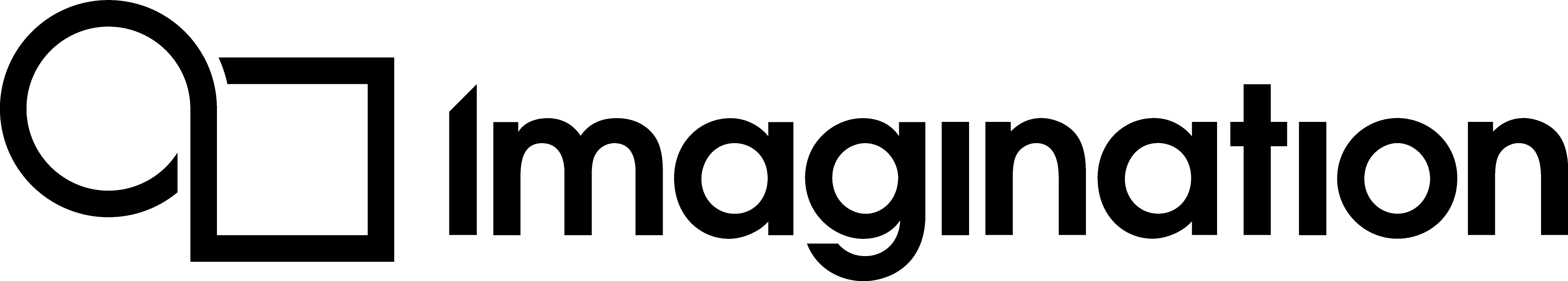Creating the Application Skeleton#
The easiest way to create a new application is to copy an existing one. For example, using IntroducingPVRUtils:
Add the SDK folders
framework/andinclude/as include folders.Link against PVRShell, PVRCore, PVRAssets, and either PVRUtilsVk****(
PVRUtilsVk.lib) or PVRUtilsGles****(PVRUtilsGles.lib).Link if needed:
If using Vulkan, the application should also link against PVRVk (
PVRVk.lib).If using OpenGL ES, there is no need to link against OpenGL ES libraries.
DynamicGles.htakes care of loading the functions at runtime.
Include
PVRShell.hand one ofPVRUtilsVk.horPVRUtilsGles.hin the file where the application class is located.Create the application class, inheriting from
pvr::Shell, implementing the five mandatory callbacks as follows:class MyApp : public pvr::Shell { //...Your class members here... pvr::Result::initApplication(); pvr::Result::initView(); pvr::Result::renderFrame(); pvr::Result::releaseView(); pvr::Result::quitApplication(); }
Create a free-standing
newDemo()function implementation with the signaturestd::unique_ptr<pvr::Shell> newDemo()that instantiates the application. The Shell uses this to create the application. Use default compiler options such as calling conventions for it.std::unique_ptr<pvr::Shell> newDemo() { return std::make_unique<MyApp>(); }